Ok, this winter has been a doozy!! We’ve had weeks of cloudiness, snow and freezing temperatures. It’s hard for anyone not to be affected and get the winter blues. For my students, this has meant irregular schedules due to snow or “cold” days, indoor recesses and what appears to be a growing sense of frustration at being cooped up! Add in the full moon this past week and you have a recipe for sensory disregulation and behavioral issues.
Because of this, I integrated many sensory interventions into my sessions last week including using the ocean drum, cabasa rubs and scarves. An iPad app that I found to be particularly useful in helping my students to focus, relax and calm themselves is called, Cause and Effect Sensory Light Box.

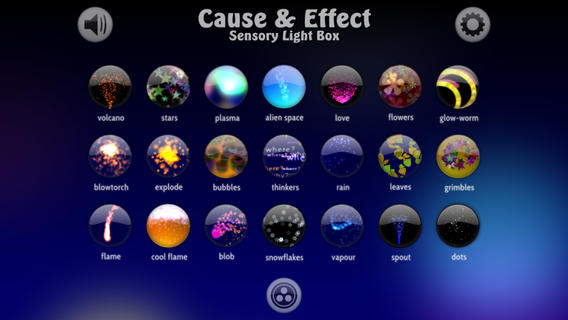
This app has 21 different interactive visual and audio displays. Each is controlled by touching the screen and Sensory Light Box provides visual and audio stimulation at the exact point (or points) of contact. This app is also great for working on fine motor control and encouraging pointing using the index finger. In order to change the scene, a small “x” in the corner of the screen must be pressed. Students were motivated to use their pointer finger to press the “x” in order to try something new. You can also enable the “Delay Exit Button” which then doesn’t show the “x” in the upper left corner. A few favorite scenes that my students enjoyed were:
1. Glow-worm: As the screen is touched and the finger/hand dragged across the screen, a glow worm appears and changes color while music plays. This one was, by far, the all time favorite! Students began writing out the alphabet, numbers and their names using this screen. 
2. Bubbles: When touched bubbles appear and it makes the sound of bubbles popping. 
3. Love: Hearts scroll across the screen. Once the screen is touched a larger heart that is made up of many smaller hearts that move, appears and can be moved around the screen while music plays. (Of course, I introduced this app the same week that Valentine’s Day occurred, so that could have influenced this choice!) 
This app offers different control and general options so you can adjust the settings to meet the needs of the individual. For example, the screen setting can be set for multi touch, single touch, tap anywhere and even for use with a bluetooth switch. It can be adapted to encourage vocalizations by working only when sound activated and it also has low vision settings for the visually impaired. You can use a live video background or your own photos. These are just some of the options. Since I used this app in a group setting, I hooked my iPad up to Smart Boards in each room and dimmed the lights. This enabled students who were waiting for their turns to share in their peer’s experience.
Therapeutic goals: sensory regulation, fine motor, visual tracking, encouraging vocalization, and in a group setting – turn taking.
Cost: $2.99; free version for mac and windows at senteacher.org
Here is a video example:
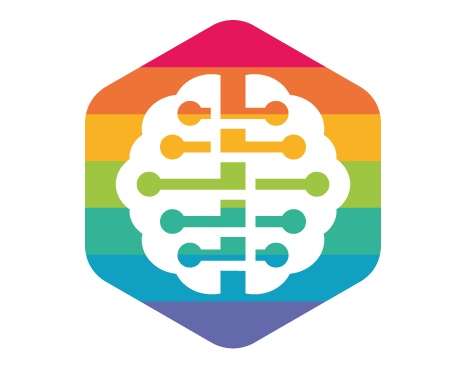

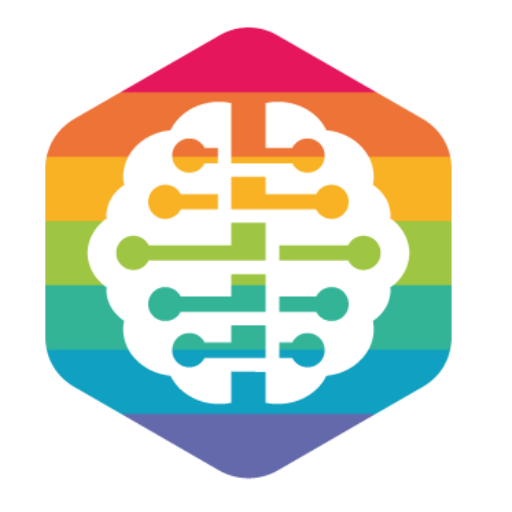
I love this post/app so much! I also use the iPad in a similar way with many of my groups–aren’t smart boards awesome?? I highly recommend Relax App and Falling Stars as well. Both provide awesome sensory experiences…and with Falling Stars, clients can also work together to add to the soundscape (you can even save the finished loop to play in the future). Thanks for sharing–will definitely be downloading this app! 🙂
Thanks for your feedback, Kerry! I love having smart boards in most of my rooms. They are such a great way to have everyone share in the experience and help with waiting. I also use the Relax App! We’ll choose soothing sounds and then listen while doing a hand massage intervention. Soooo relaxing and calming! I haven’t used Falling Stars but will definitely look into it. It sound awesome! I love that the finished loop can be saved so clients can listen to their work. Thanks again for following my blog!
Thanks for your kind comments about Light Box – there’s a free version of the app for windows and mac too – you can download it from senteacher.org
Thanks for the information! Love this app!!