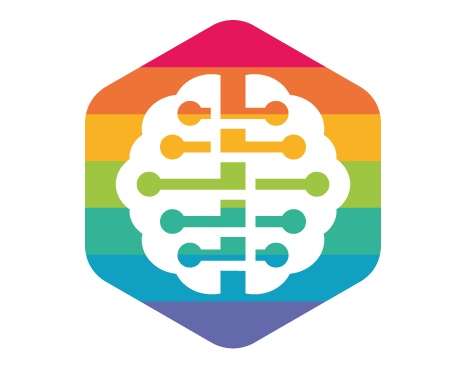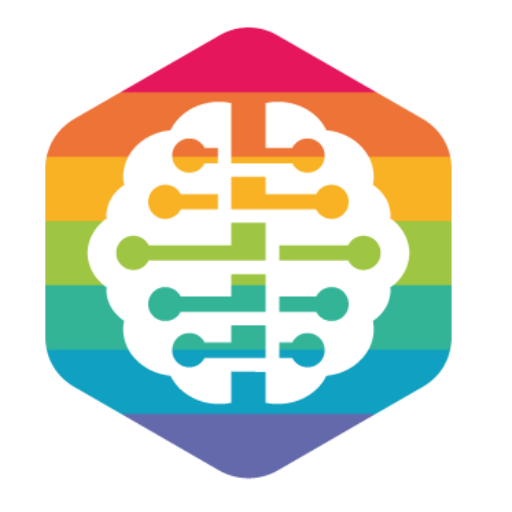Let’s say you want to learn how to play a song on the piano. You search for a video on YouTube and find the perfect tutorial….only the video goes so fast, it’s hard to keep up. Or you’re learning songs for the Motivate Through Music Program for Parkinson’s clients and their family members, and want to learn the lyrics to our songs.
There’s a very easy fix for that! If you’re using a desktop computer like a Mac or PC, you can adjust the speed of videos to fit your needs. If you’re using a tablet, you can still adjust the speed, but only at fixed intervals. Watch the video below or read on further to learn how! To access the video on YouTube click HERE.
Written Instructions:
1. Click on the gear symbol at the lower right corner of the screen.
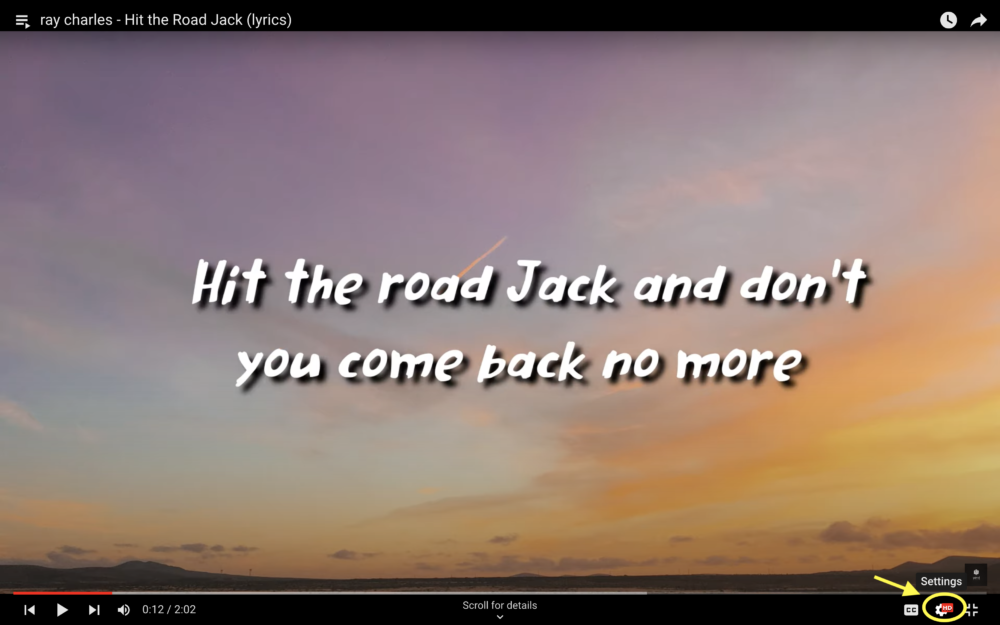
2. Click on the words “Normal” or “Playback speed”
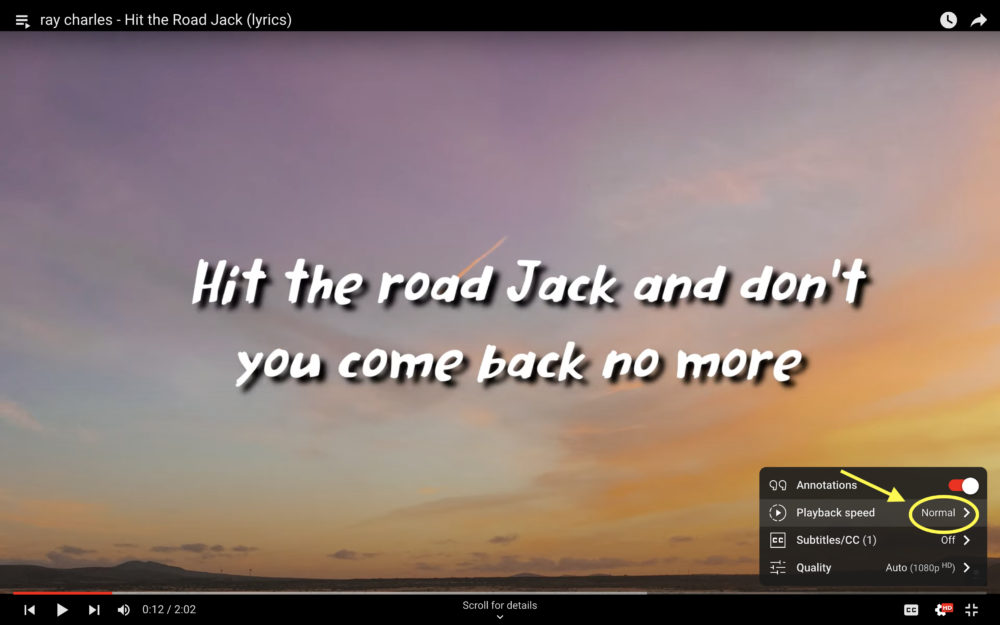
3. Click on the word, “Custom”.
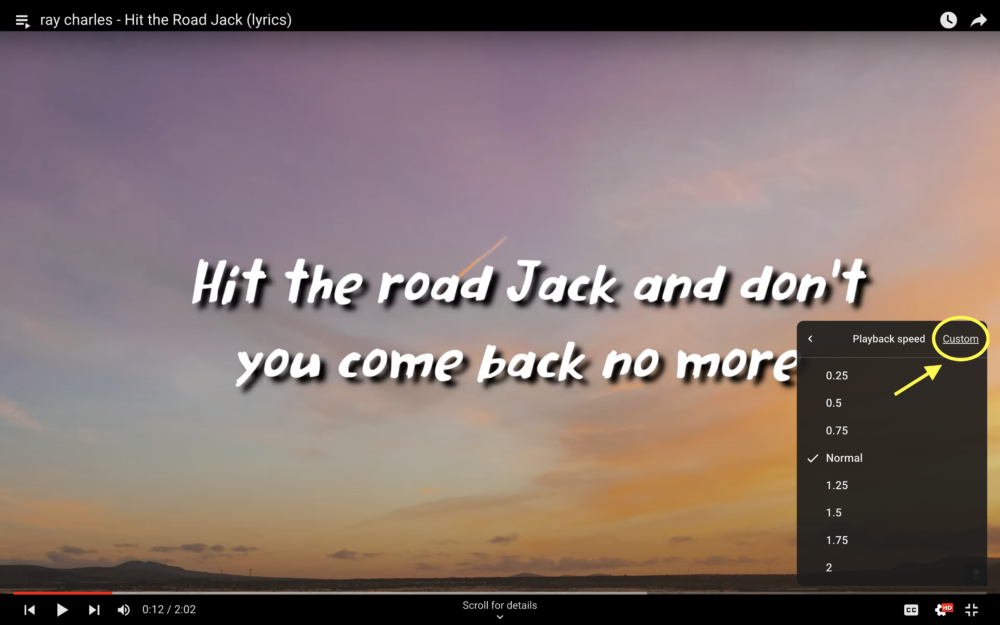
4. Click on the white circle and move to the left to slow speed down or to the right to speed it up.
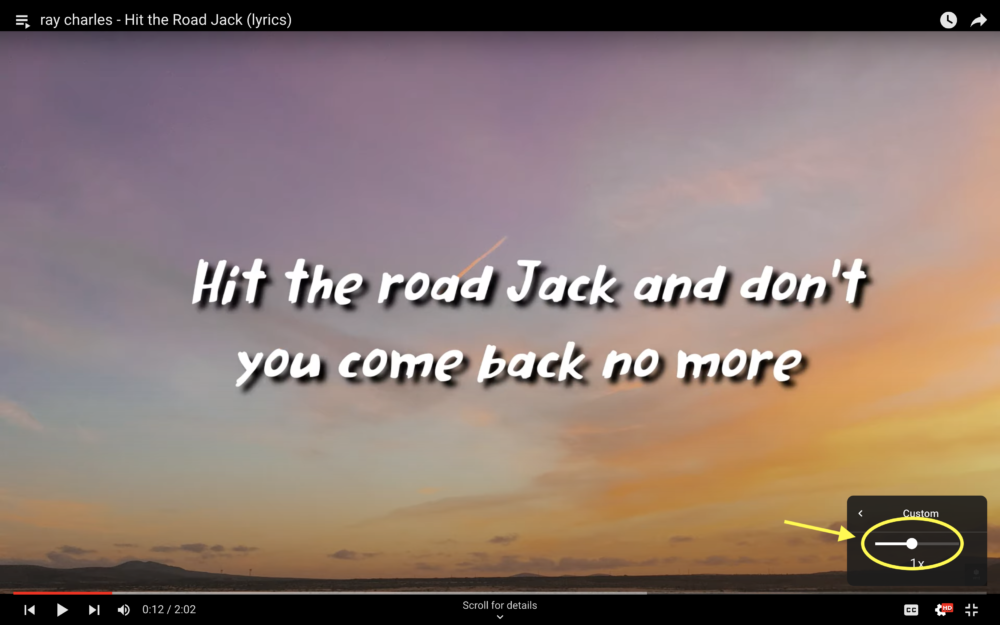
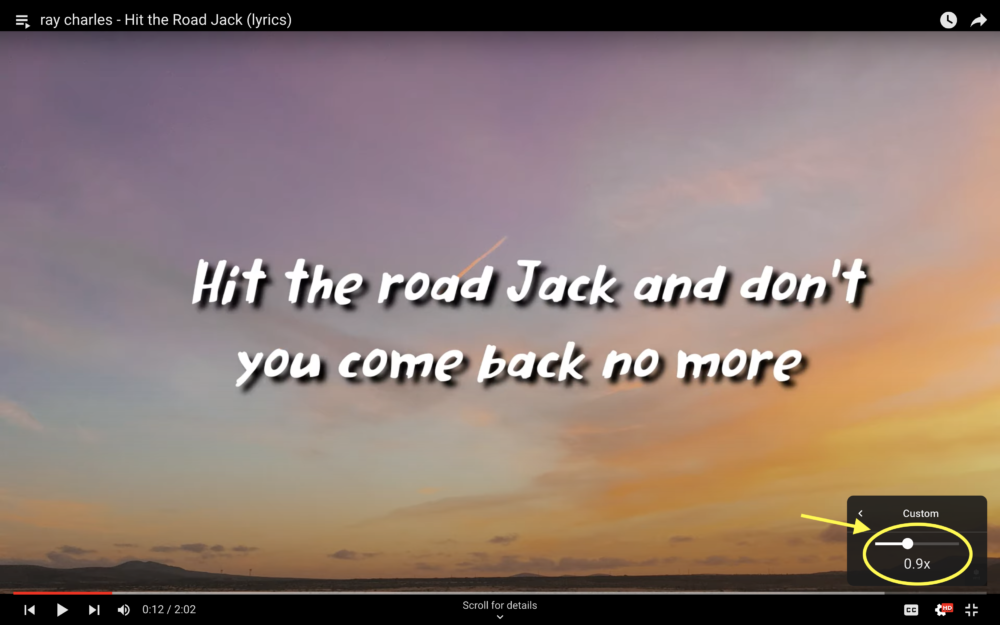
If you prefer to use a prefixed speed or you’re using a tablet, first follow steps 1 and 2 above, then click on one of the listed playback speeds. To slow the speed down, use O.75, 0.5 or 0.25. To speed it up, use 1.25, 1.5, 1.75 or 2.
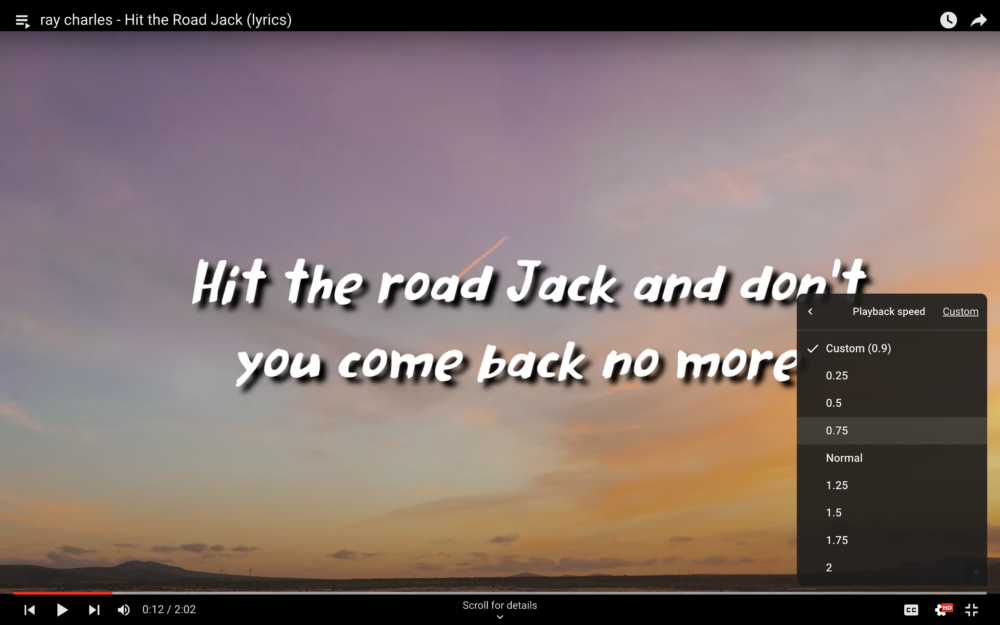
That’s it! Play your video and enjoy!
For more videos, check out our YouTube Channel at https://www.youtube.com/@neurohealthmusictherapy
If you’d like more information on the Motivate Through Music Program and how it can help you, please feel free to contact us at https://neurohealthmusic.com/contact/. This program is currently being offered for FREE thanks to a Community Grant from the Parkinson’s Foundation.